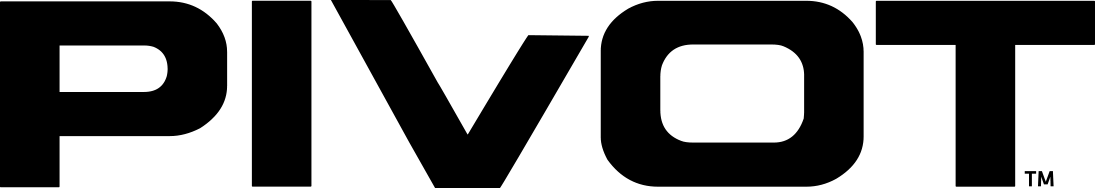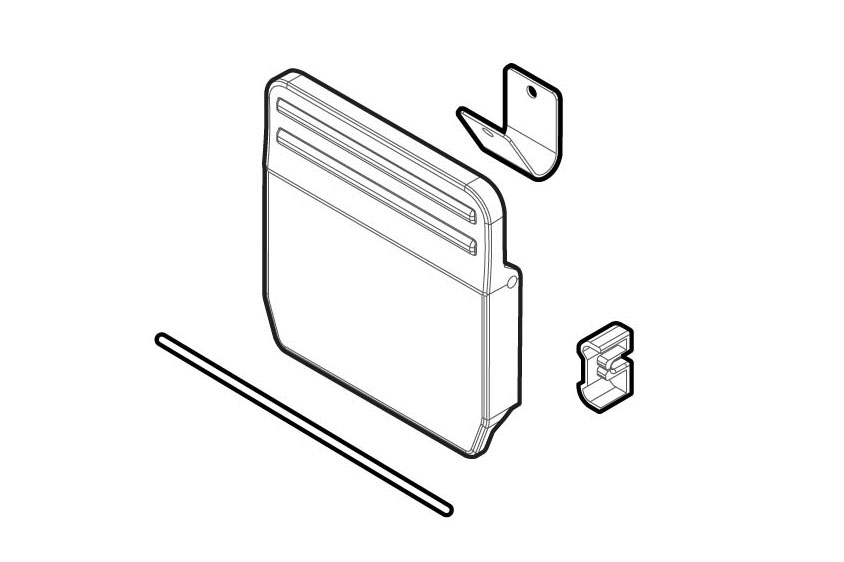
PCK-2
From time to time the clip on the PIVOT case may need to be replaced. This PIVOT clip replacement guide will walk you through the process. Before beginning any clip replacement procedure, please ensure you have a compatible PIVOT Clip Kit to match your case. It is not compatible with older versions of cases, which do not feature the Hinge Pin and Hinge Cap. If you have any questions about the clip kit compatibility, please contact PIVOT customer support at https://pivotcase.com/contact/
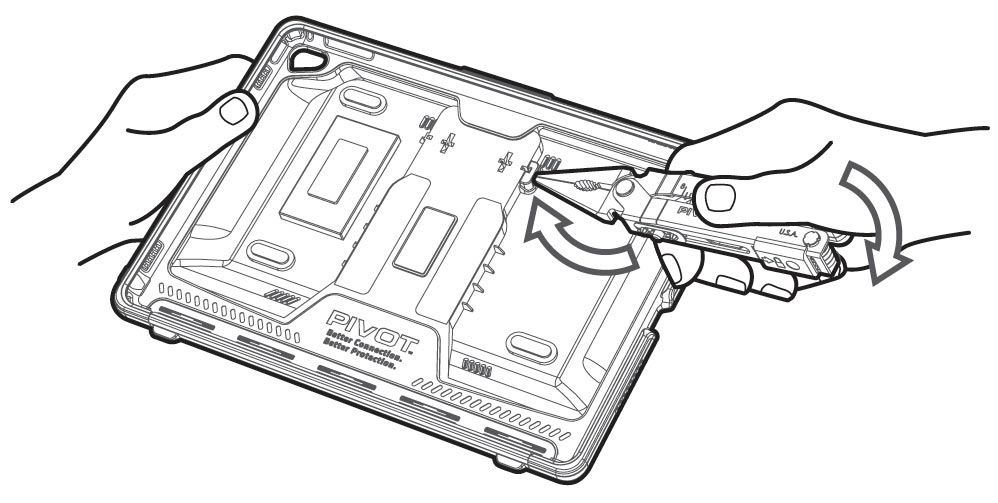
Remove Hinge Clip
a) Remove device. Follow instructions on pivotcase.com for your case and device type.
b) The suggested tool for removing the clip is a pair of needle-nose pliers or similar tool. Remove the hinge cap using blunt end of pliers’ nose and mild leverage to pry the small hinge cap o ff. There is a small ledge on the edge of the cap for this purpose.
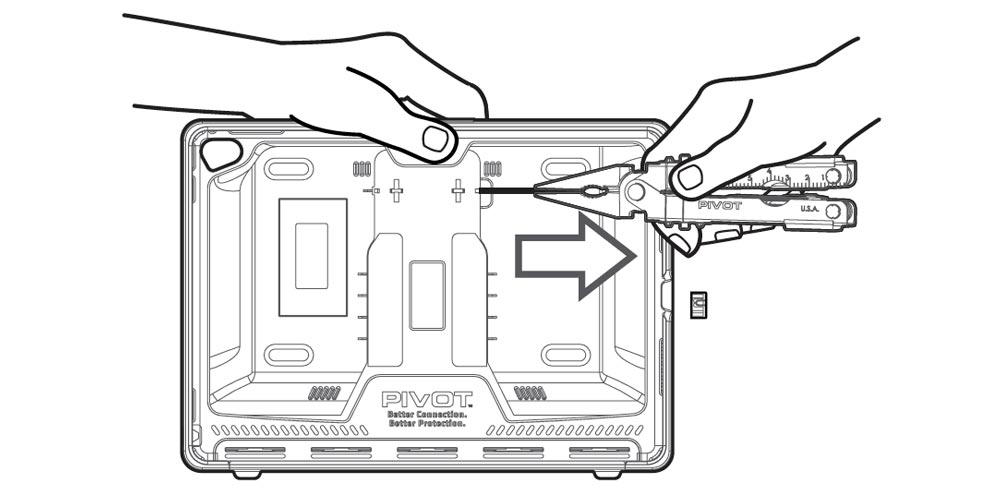
Remove Hinge and Clip
c) With one hand, hold the clip firmly against the case, apply even pressure to the clip.
d) Using pliers with other hand, pull the hinge pin out. (Be careful, the clip is under spring tension.)
e) Remove clip while holding the spring in place. Replace spring if necessary.
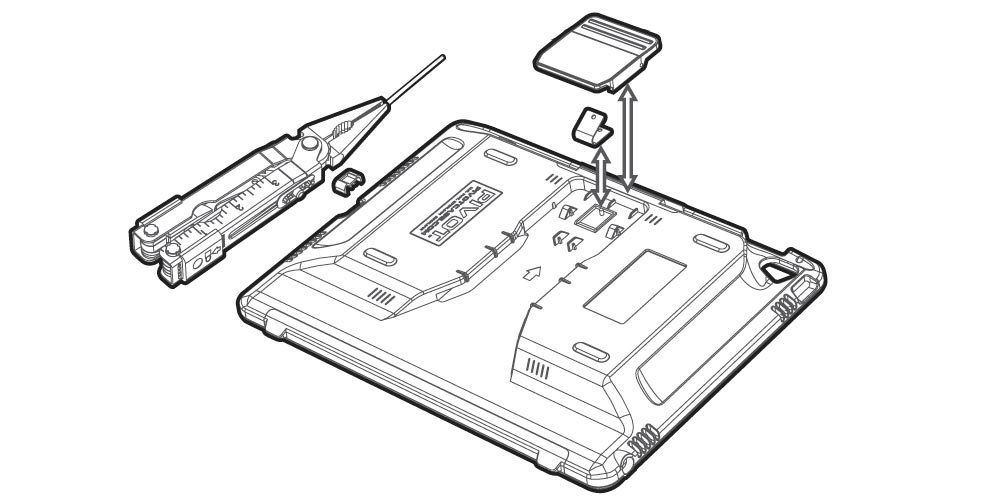
Installing New Clip
f) Install new clip, hold it down firmly while applying even pressure to compress the spring. If the spring was dislodged during the clip removal, return the spring to the position beneath the clip as shown.
g) Reinstall hinge pin, ensure it is inserted all the way.
h) Replace hinge pin cap… DONE!