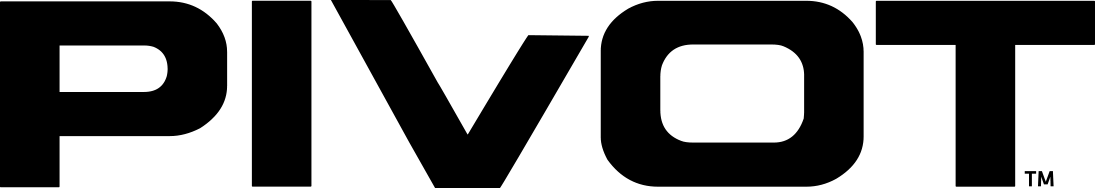PIVOT PRO 11 (1st gen.)
Easily deploy and protect your EFB device with the PIVOT PRO 11 (1st gen.), designed exclusively for the iPad Pro 11-inch (1st gen). The PRO 11 model features the familiar and reliable utility of previous PIVOT cases, with a variety of features.
The built-in PIVOT Kickstand has been installed to support a wide range of viewing angles with up to 120 degrees of adjustability. With both horizontal and vertical viewing options, the PRO 11 is great for reading manuals and other vertically formatted documents. Hidden underneath the PIVOT Kickstand is an I.D. label area, sized to fit several standard label formats.
Offering 360 degrees of protection, the PRO 11 case comes with the PIVOT Screen Cover, providing superior protection when in transit and retains the popular Hall Effect function for activating the auto sleep/wake feature of the device. Plus, the Screen Cover can be placed on the device, even when mounted, because the snap on design doesn’t utilize the PIVOT Click-Connect mounting channel. The Screen Cover is also versatile and offers a non-slip surface for use with the Kickstand.
The PRO 11 provides two methods of storing the Apple Pencil (2nd gen). While attached to the PIVOT Pencil Edge, the Screen Cover securely cradles the Apple Pencil, protecting it while in transit from getting knocked loose, lost or damaged. Pair and charge the Apple Pencil from one location on the PRO 11 case. Simply let the magnetic connection do the work. For those not using the Screen Cover, the Apple Pencil can be safely held for transit in the PIVOT Pencil Grip.
PURCHASE AT FLYBOYS.COM

Features Designed for the iPad Pro 11-inch (1st gen.)
-
Built in PIVOT Kickstand for horizontal or vertical viewing
-
PIVOT Pencil Edge and PIVOT Pencil Grip offer two secure storage options for the Apple Pencil
-
Superior device protection
New PIVOT Kickstand
The most notable new feature is the Kickstand, which supports a wide range of viewing angles with up to 120 degrees of adjustability.


Horizontal and Vertical Viewing Options
The PRO 11 supports portrait viewing while using the Kickstand.
![]()
Why? PIVOT listens to user feedback, and people were asking for this specific improvement.
Supporting a Range of Viewing Angles
The Kickstand offers a wide range of landscape viewing angles.
![]() Why? – The PIVOT engineers identified an opportunity for continued improvement and took action to enhance the user experience outside the flightdeck while performing mission planning duties or studying.
Why? – The PIVOT engineers identified an opportunity for continued improvement and took action to enhance the user experience outside the flightdeck while performing mission planning duties or studying.


Hidden I.D. Window for Pilot Information
The PRO 11 also features a hidden I.D. window for pilot identification information. Located underneath the Kickstand, the PIVOT I.D. Window is sized to fit several standard label formats.
360 Degree Protection
One unexpected new feature of the PRO 11 is the PIVOT Screen Cover. This new Screen Cover is robust and offers more impact protection than the previous generation of folio-style covers.
![]()
Pro Tip! The Screen Cover can be placed on the device, even when mounted, because the snap on design doesn’t utilize the PIVOT Click-Connect mounting channel.
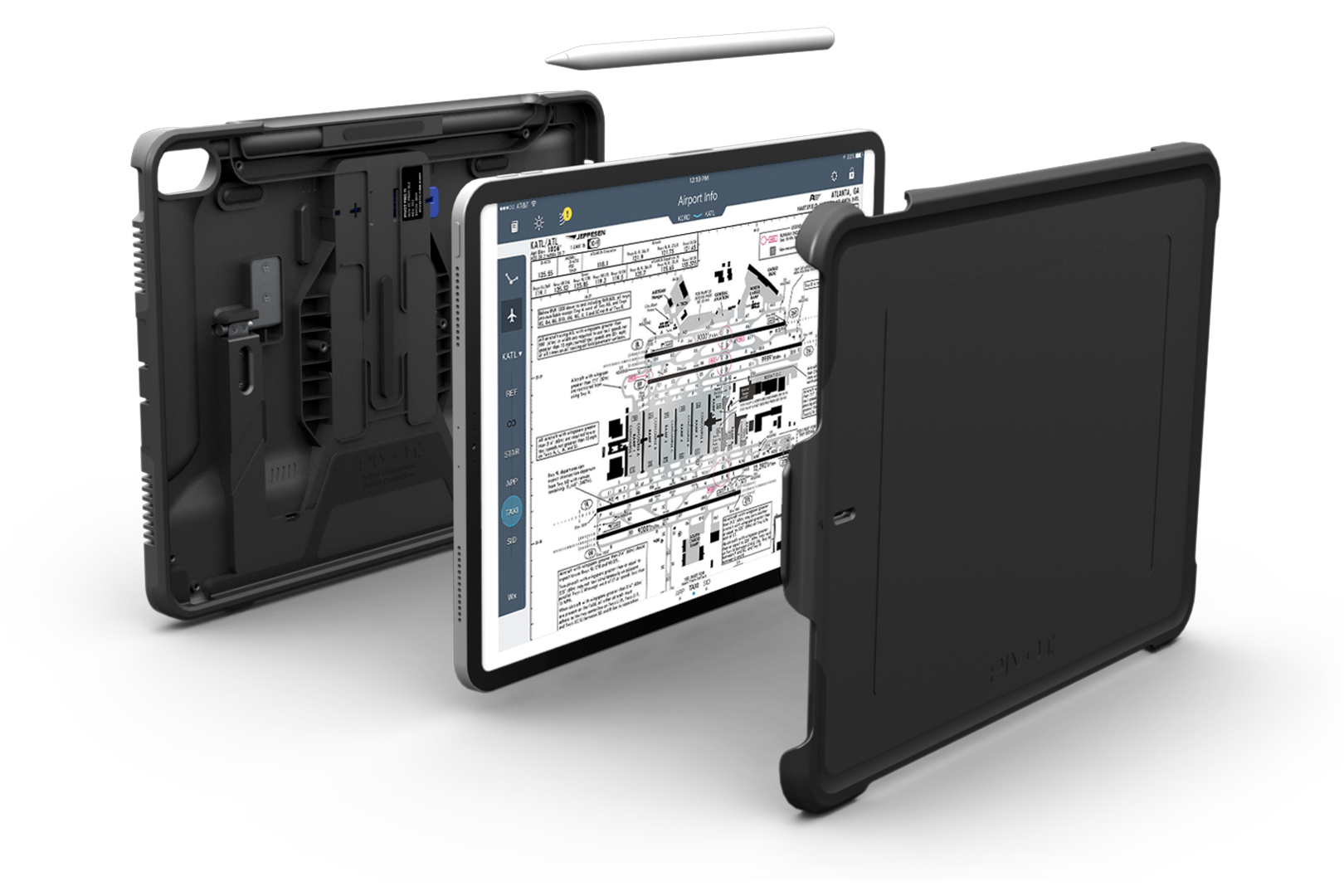

Versatile Screen Cover and Non-Slip Surface
The Screen Cover provides a stable, non-slip surface for use with the Kickstand.
Smart Features of the PIVOT Screen Cover
The added Screen Cover is easy to install and remove. It provides superior protection when in transit and retains the popular Hall Effect function for activating the auto sleep/wake feature of the device.
![]()
Pro Tip! Manage the Hall Effect setting of the device to enable or disable the auto sleep/wake feature to match individual user preference.
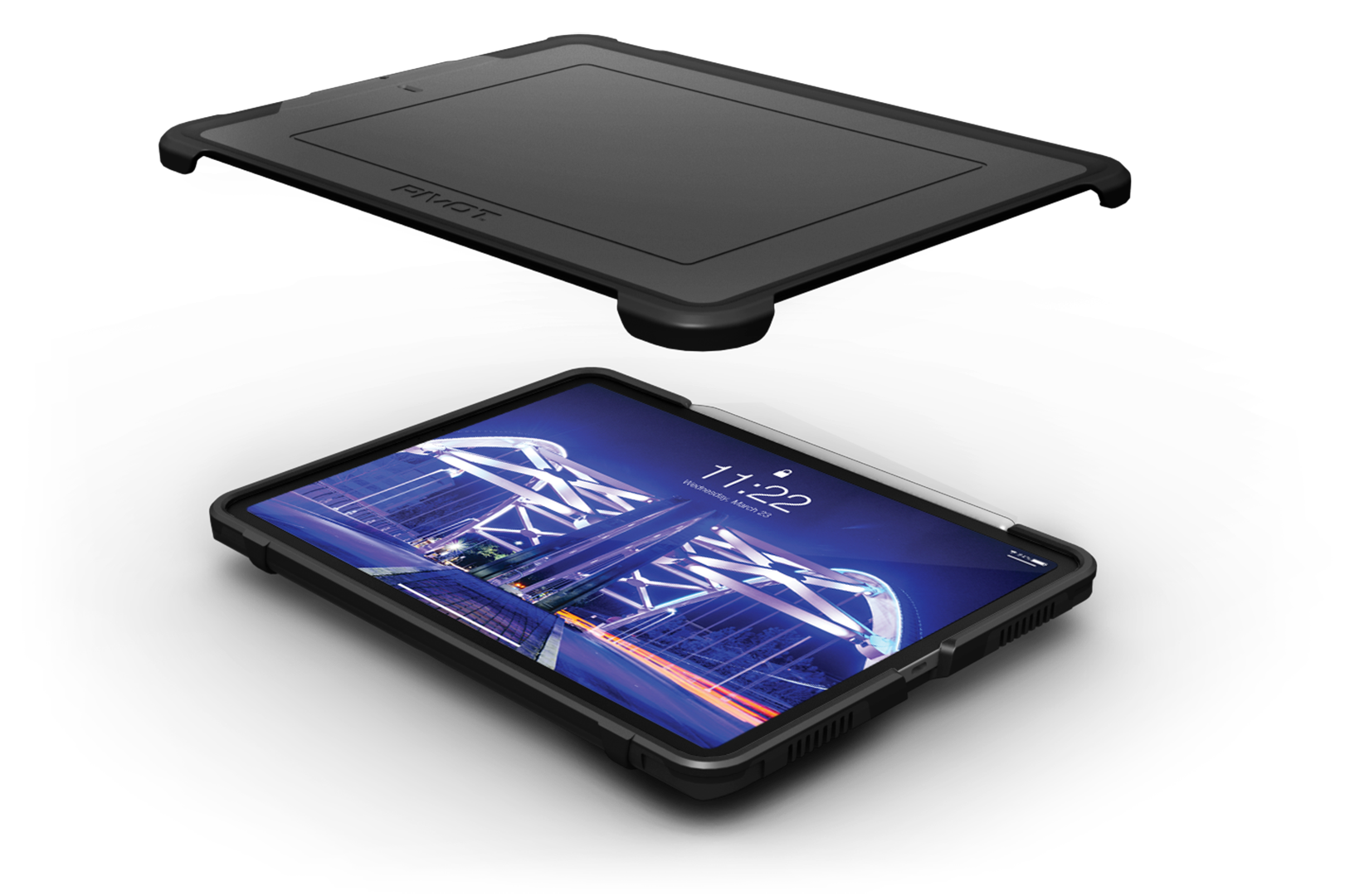

PIVOT Pencil Edge for Apple Pencil (2nd gen.)
The Apple Pencil (2nd gen.) magnetically snaps into the integrated PIVOT Pencil Edge. Pair and charge the Apple Pencil from one location on the PRO 11 case. Simply let the magnetic connection do the work.
Storing the Apple Pencil (2nd gen.)
The PRO 11 provides two methods of storing the Apple Pencil. While attached to the Pencil Edge, the Screen Cover securely cradles the Apple Pencil, protecting it while in transit from getting knocked loose, lost or damaged.
![]()
Pro Tip! For those not using the Screen Cover, the Apple Pencil can be safely held for transit in the PIVOT Pencil Grip.


Connect to the PIVOT LTRM or Suction Cup
Featuring the PIVOT Click-Connect Channel and clip, the PRO 11 securely mounts to a wide range of cockpit interface solutions, and easily transitions in and out of the cockpit.