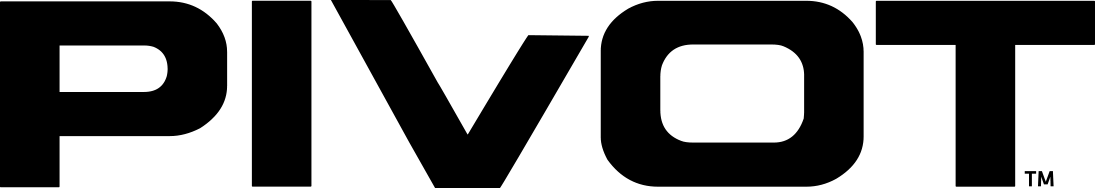PIVOT T21A Titan Series
Compatible with these devices:
iPad Mini (6th gen.)
A new addition to the PIVOT case line, the PIVOT T21A is an exciting new case for the iPad Mini (6th gen.). Representing a new generation of PIVOT cases, it incorporates compelling new features while supporting all key features of the iPad Mini (6th gen.). With the superior quality and design you've come to expect from PIVOT, the PIVOT T21A provides industry-leading protection while helping you leverage your new iPad to its maximum potential at home, on the road or in your aircraft. Like all PIVOT cases before it, the PIVOT T21A will securely connect to any existing or future PIVOT mount using the patented and exclusive PIVOT Click-Connect mounting system.
PURCHASE AT FLYBOYS.COM
PIVOT T21A
DEVICE COMPATIBILITY: The PIVOT T21A is compatible with the iPad Mini (6thgen.)
APPLE ACCESSORY COMPATIBILITY: The PIVOT T21A supports the following Apple iPad accessories:
- Apple Pencil (2nd gen.)
- Apple Magic Keyboards (via Bluetooth)
*Smart Keyboard Folio not supported. Magic Keyboard recommended.


T21A New Features
The PIVOT T21A features the familiar and reliable utility of previous generations of PIVOT EFB cases, with several new additions.
Dual Shell Design
The most notable evolutionary feature of the T21A is the Dual Shell design. The case is comprised of an Inner Shell, which fits precisely around the body of the iPad Mini. And an outer shell, which features the PIVOT mounting channel interface and retention clip.


Dual Shell Design
The inner shell holds the device firmly and is designed to nest inside of the outer shell to complete the case installation.
Why? - The T21A is a professional, military grade, aviation product built to exceed operational performance standards far beyond those required of previous product generations. The dual shell design provides excellent strength and stability when mounted in the cockpit and greatly enhanced protection from drops and accelerated impacts.
Dual Configurations
The robust combination of the inner shell and the outer shell can be configured in both and open and closed position.
In the open configuration, the screen of the iPad faces outward for tabletop viewing or deploying for EFB operation when mounted in the cockpit.


Open Configuration
When open, the front face of the iPad is revealed, completely unobstructed to allow for advanced interaction gestures across the active screen area.
Users have easy access to all the device’s ports and buttons, which are protected from impact by the dual-layer case shells.
Lock and Release
The outer shell locks the inner snugly in place, and only releases with deliberate intent. Separate the case shells to convert from open to closed configuration. The bottom right and left corners are designed to release when acted upon deliberately by the user, but to hold firmly while enduring the rigorous conditions of the operational environment.
Why? - The ever-evolving standards of performance in the EFB space, across all sectors of aviation, inform the design and feature set of PIVOT EFB products. The T21A is designed to hold firm throughout sustained vibration and shocks in every direction.


Closed Configuration
Install the inner shell, which holds the iPad Mini into the outer shell with the screen facing inward to convert to the closed position.
Closed Configuration
In the closed position, the iPad is protected for storage and transit. The T21A provides access to the USB port and top activation button in both open and closed and positions. Users can ensure their device is powered off before stowing and use USB accessories in either configuration.


PIVOT Pencil Edge
The PIVOT Pencil Edge provides quick access to the Apple Pencil (2nd gen.) while facilitating pairing and charging.

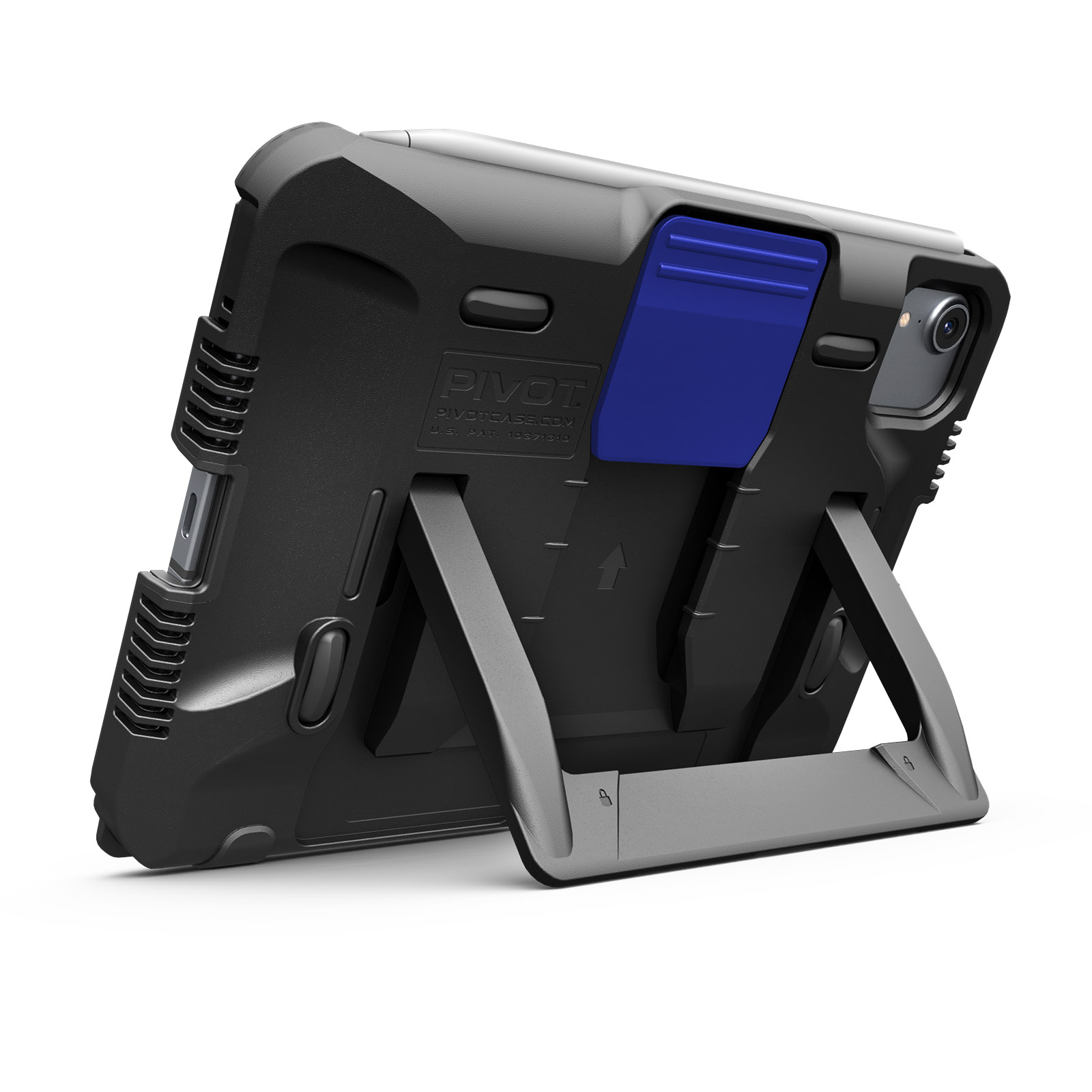
PIVOT Kickstand
The Kickstand supports a wide range of viewing angles with two sturdy, steel hinges and a robust internal structure for durability and reliability. The Kickstand locks shut when closed, creating a sleek profile for installing on cockpit mounts and storage in flight bags.
Why? - PIVOT is designed by pilots, for pilots, and listens to user feedback. Previous models of PIVOT cases utilized the folding PIVOT Folio Cover to support the device in viewing mode.
User feedback reported the Folio Covers were often being lost, left behind or accidentally damaged, which left pilots without the ability to stand their EFB devices upright for tabletop viewing. The new PIVOT Kickstand is integrated into the case body and can never be left behind. The Kickstand is also more stable and greatly expands the viewing angle range.
PIVOT Kickstand
The PIVOT Kickstand supports a wide range of viewing angles in landscape orientation, with up to 120 degrees of adjustability. But that’s not all...



Portrait Viewing
The PIVOT Kickstand supports portrait viewing orientation – a feature long requested by pilot user groups everywhere.

Why? - Portrait viewing orientation is not only important inside the cockpit, but outside as well. The previous generations of Folio Cover solutions could not support tabletop portrait viewing.
I.D. Label Area
Hidden beneath the PIVOT Kickstand is an I.D. label area, sized to fit several standard label formats.
Why? - Users of previous PIVOT case generations, which featured transparent I.D. Windows on the back of the cases, expressed privacy concerns and a preference for the I.D. area to be concealed. Again, PIVOT listened.

Additional Features